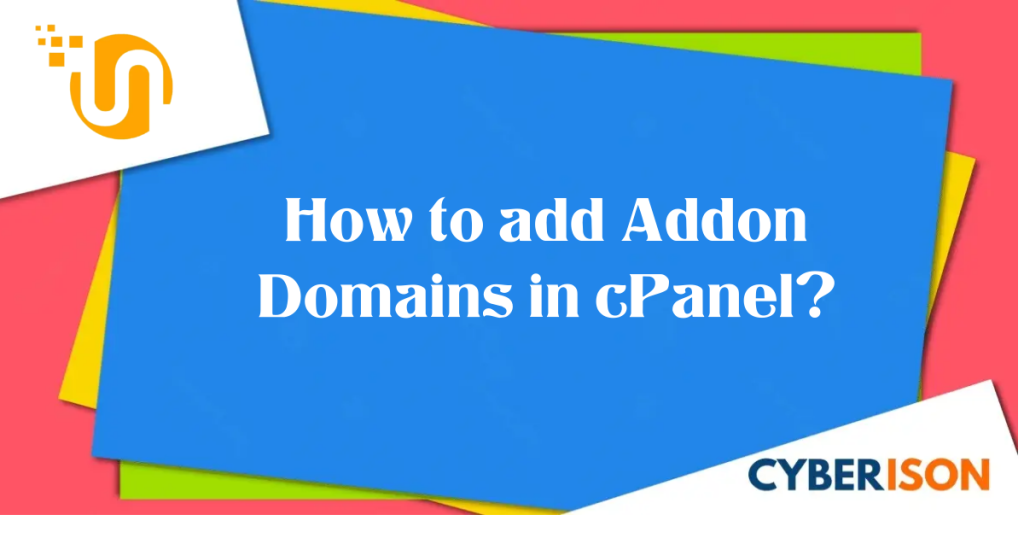
How to Create an Addon Domain in latest cPanel
(1) Log in to your cPanel. There are many ways to do this, but the surefire easiest way is to log in to your Client Area, then open your cPanel. (2) Once your cPanel opens, locate the ‘DOMAINS’ section and click the Domains icon (3) Click on the Create A New Domain button …
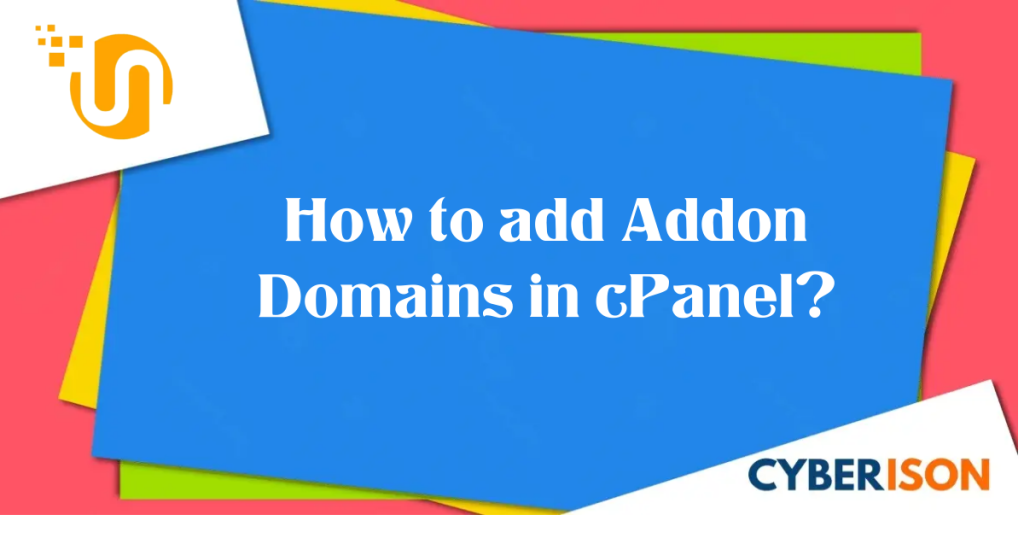
How to add Addon Domains in cPanel?
cPanel provides a feature called Addon Domain through which you can host multiple domains at a time; and you can do it right from a single cPanel account. Such a feature is beneficial should you want to add additional domains to a single cPanel account whether it be for other websites or development staging areas…
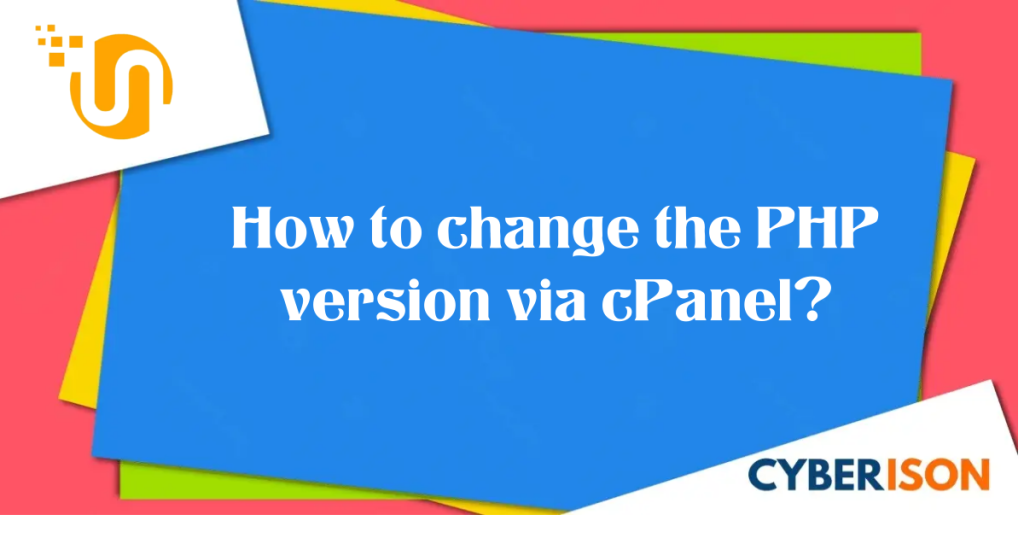
How to change the PHP version via cPanel?
We’re going to explain how to change the PHP version and install required PHP extensions to run your application on your shared hosting account. Login to cPanel Find Select PHP Version On the right side of Current PHP version, click on the drop-down menu and choose the version you wish to use. Click…
