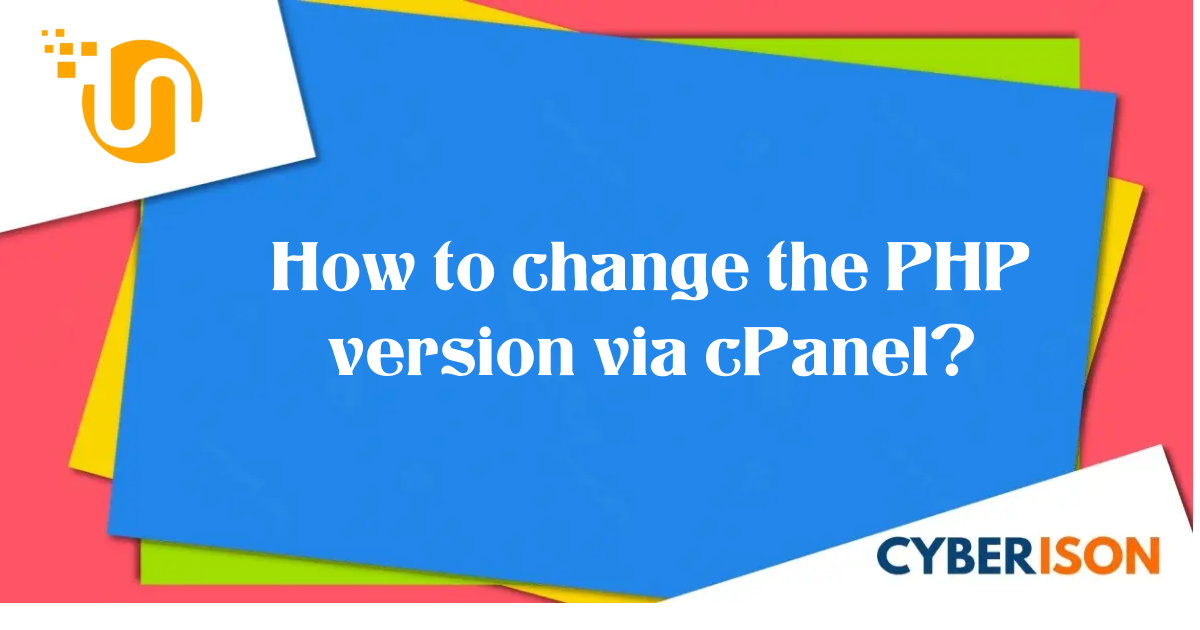We’re going to explain how to change the PHP version and install required PHP extensions to run your application on your shared hosting account.
- Login to cPanel
- Find Select PHP Version

- On the right side of Current PHP version, click on the drop-down menu and choose the version you wish to use.


- Click Set as current.