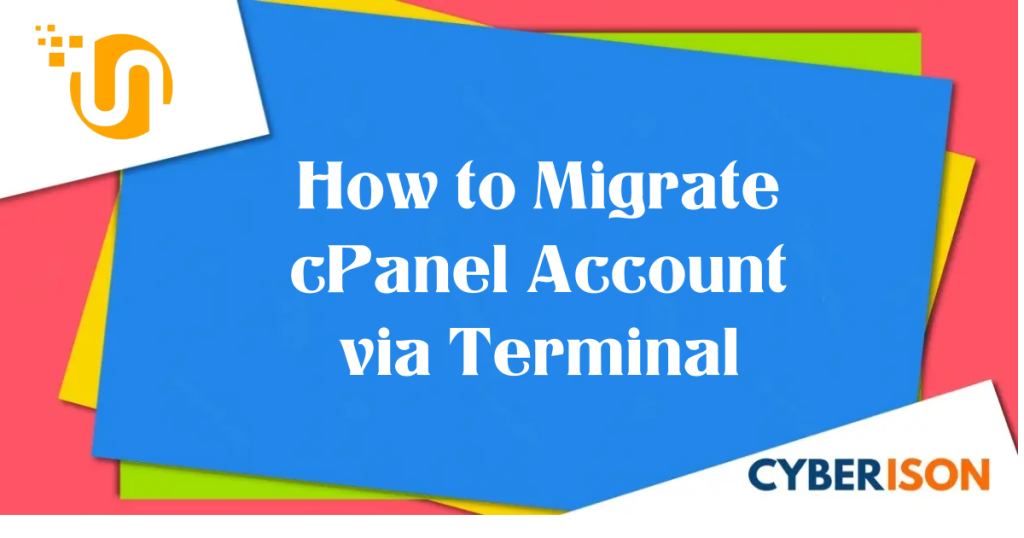
How to Migrate cPanel Account: Single Account and Bulk Transfer via Terminal
Migrating cPanel accounts between servers is a routine task for administrators seeking to optimize server resources or enhance performance. This guide provides a concise walkthrough of migrating both a single cPanel account and all cPanel accounts to a new server using the terminal. Migrating a Single cPanel Account: Step 1: Connect to Source Server ssh…
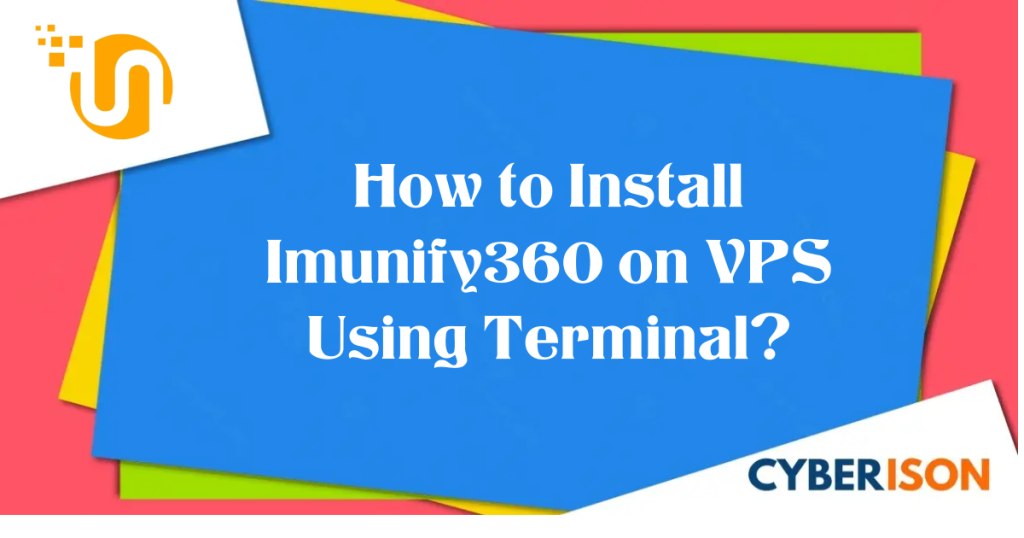
How to Install Imunify360 on VPS Using Terminal?
Imunify360 is a powerful security solution for Linux servers that helps protect against various threats. In this guide, we will walk you through the installation process using SSH. Note: Make sure you have root-level access to your server before proceeding. Step 1: Connect to Your Server Use your preferred SSH console application to connect to…
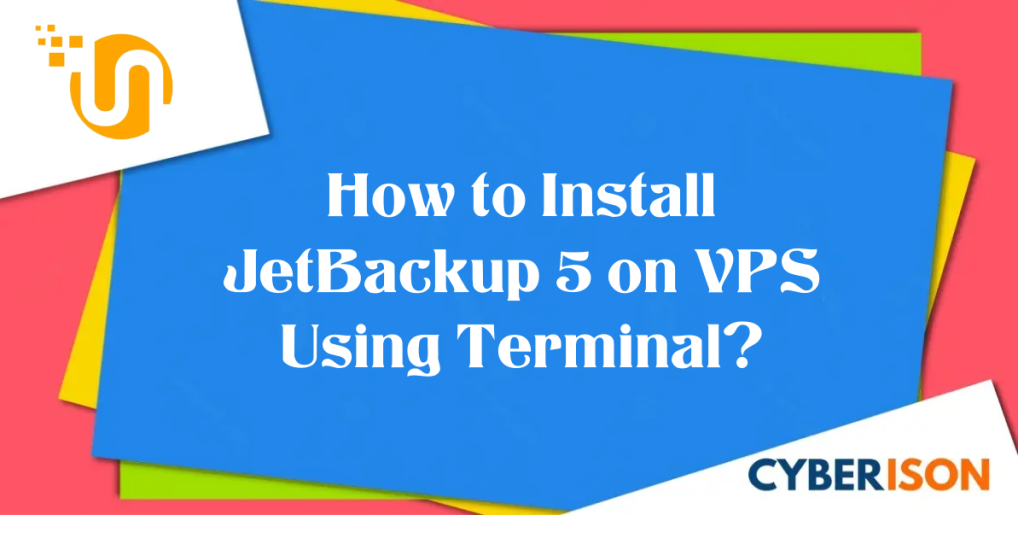
How to Install JetBackup 5 on VPS Using Terminal?
In this tutorial, we’ll guide you through the process of installing JetBackup 5 on an AlmaLinux VPS using the terminal. JetBackup 5 is a powerful backup solution, and we’ll start by setting up the JetApps Repository and then proceed with the installation. Note: Before you begin, make sure you have SSH access to your VPS,…

How to install sitepad on vps using terminal?
To install SitePad on a VPS (Virtual Private Server) using the terminal, you’ll need to follow a series of steps. SitePad is a website builder that integrates with popular control panels like cPanel, Plesk, and DirectAdmin. Below is a step-by-step tutorial on how to install SitePad on a VPS using a typical LAMP (Linux, Apache,…
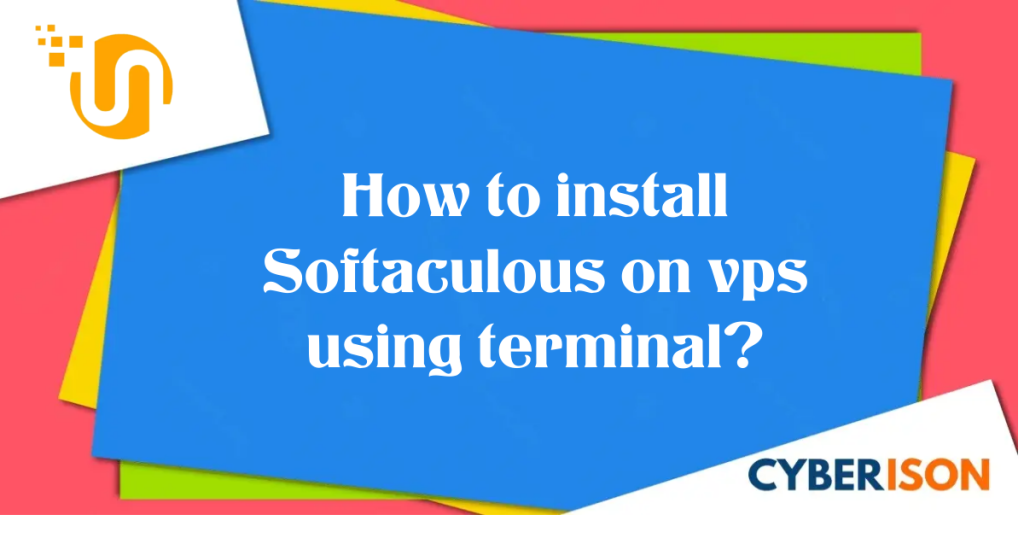
How to install Softaculous on vps using terminal?
Softaculous is a popular script auto-installer that simplifies the process of installing and managing various web applications on your VPS (Virtual Private Server). While Softaculous is typically installed through a web-based control panel, it is also possible to install it directly via the terminal. In this article, we will guide you through the steps to…
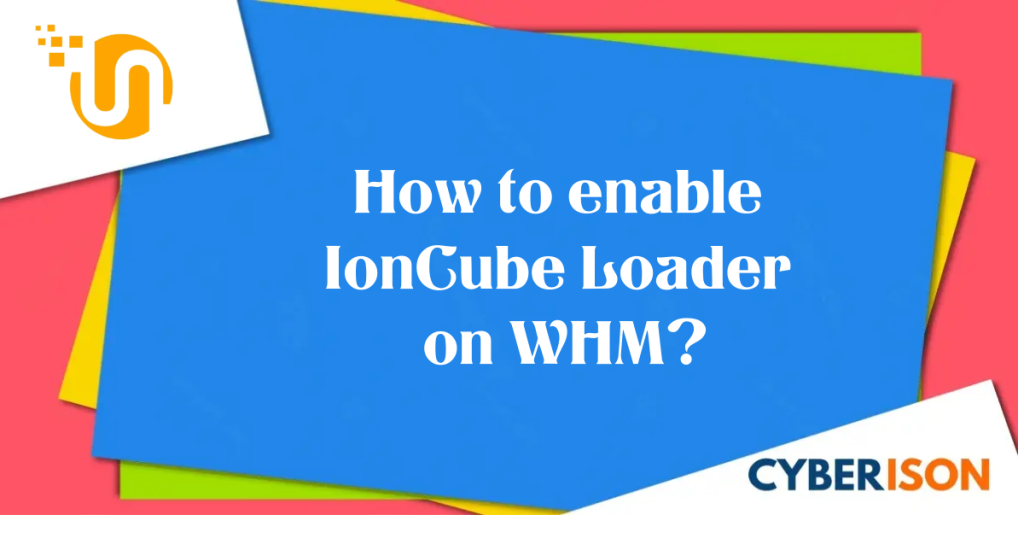
How to enable IonCube Loader on WHM?
IonCube Loader is a vital component required for the proper functioning of various web applications, including Softaculous, on your VPS. To ensure a seamless experience, it is important to enable IonCube Loader in cPanel’s Tweak Settings. In this article, we will guide you through the process of enabling IonCube Loader, allowing you to utilize web…
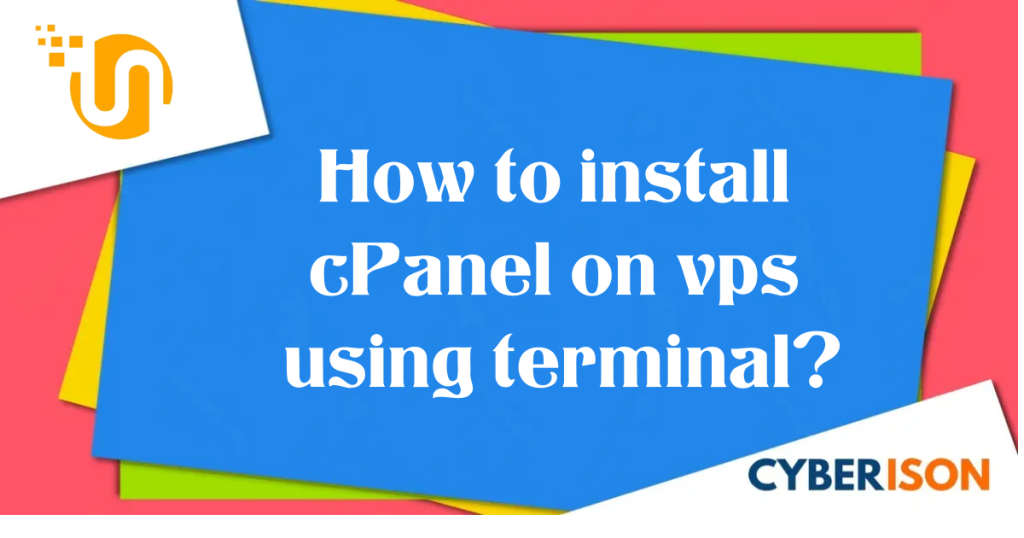
How to install cPanel?
cPanel is a popular web hosting control panel that simplifies server management tasks. In this guide, we will walk you through the process of installing cPanel on an AlmaLinux Virtual Private Server (VPS). By following these steps, you will be able to set up cPanel and start managing your web hosting environment efficiently. Step 1:…
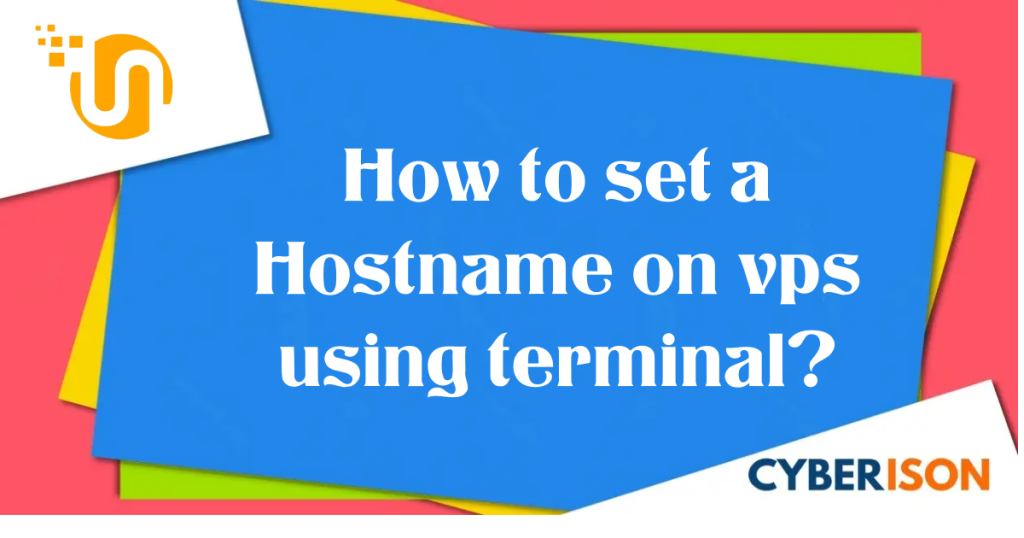
How to set a Hostname on VPS?
Setting a hostname on your Virtual Private Server (VPS) is an essential step in establishing a recognizable and unique identity for your server. A hostname helps you easily identify and locate your VPS when managing multiple servers or when interacting with other network devices. In this article, we will guide you through the process of…
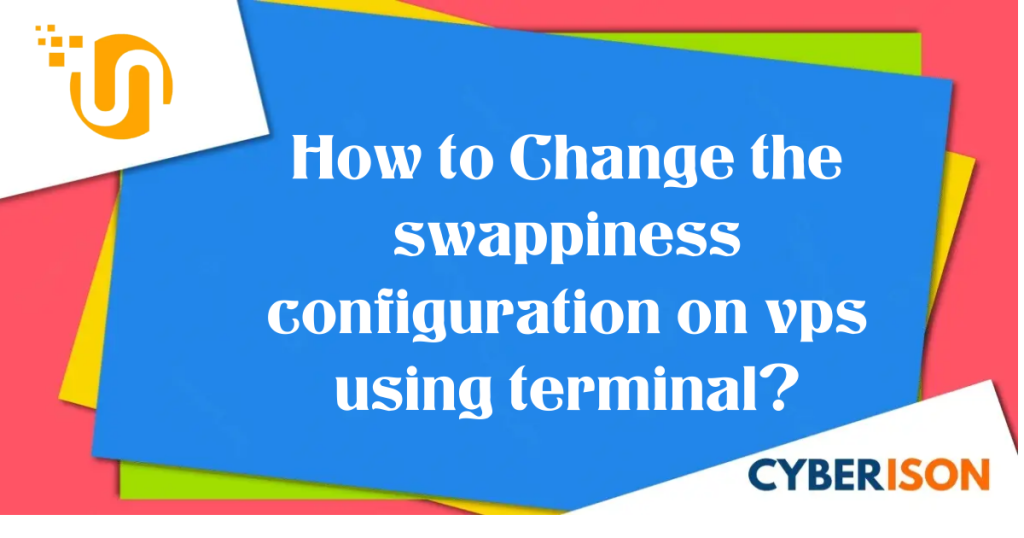
How to Change the swappiness configuration?
Step 1: Check Current Swappiness Value Before making any changes, it’s a good idea to check the current swappiness value on your system. Open a terminal and run the following command: cat /proc/sys/vm/swappiness The output will be a number between 0 and 100, representing the current swappiness value. The default value is usually 30. We…
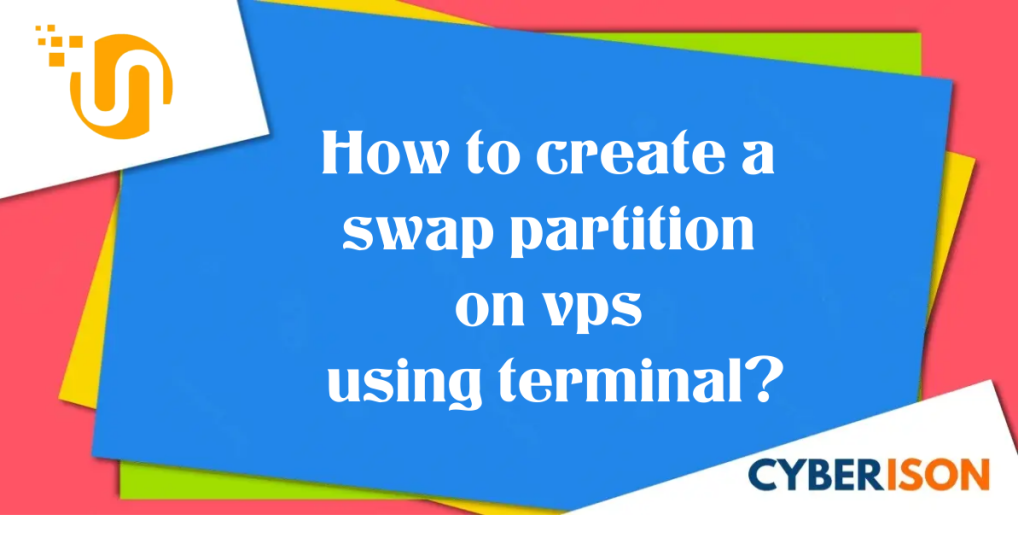
How to create a swap partition?
Swap space is a dedicated area on a hard drive that serves as virtual memory for your operating system. It allows your system to temporarily store data that is not actively used in RAM. Creating a swap partition on CentOS/AlmaLinux can help improve overall system performance and prevent out-of-memory errors. In this article, we will…
- 1
- 2
